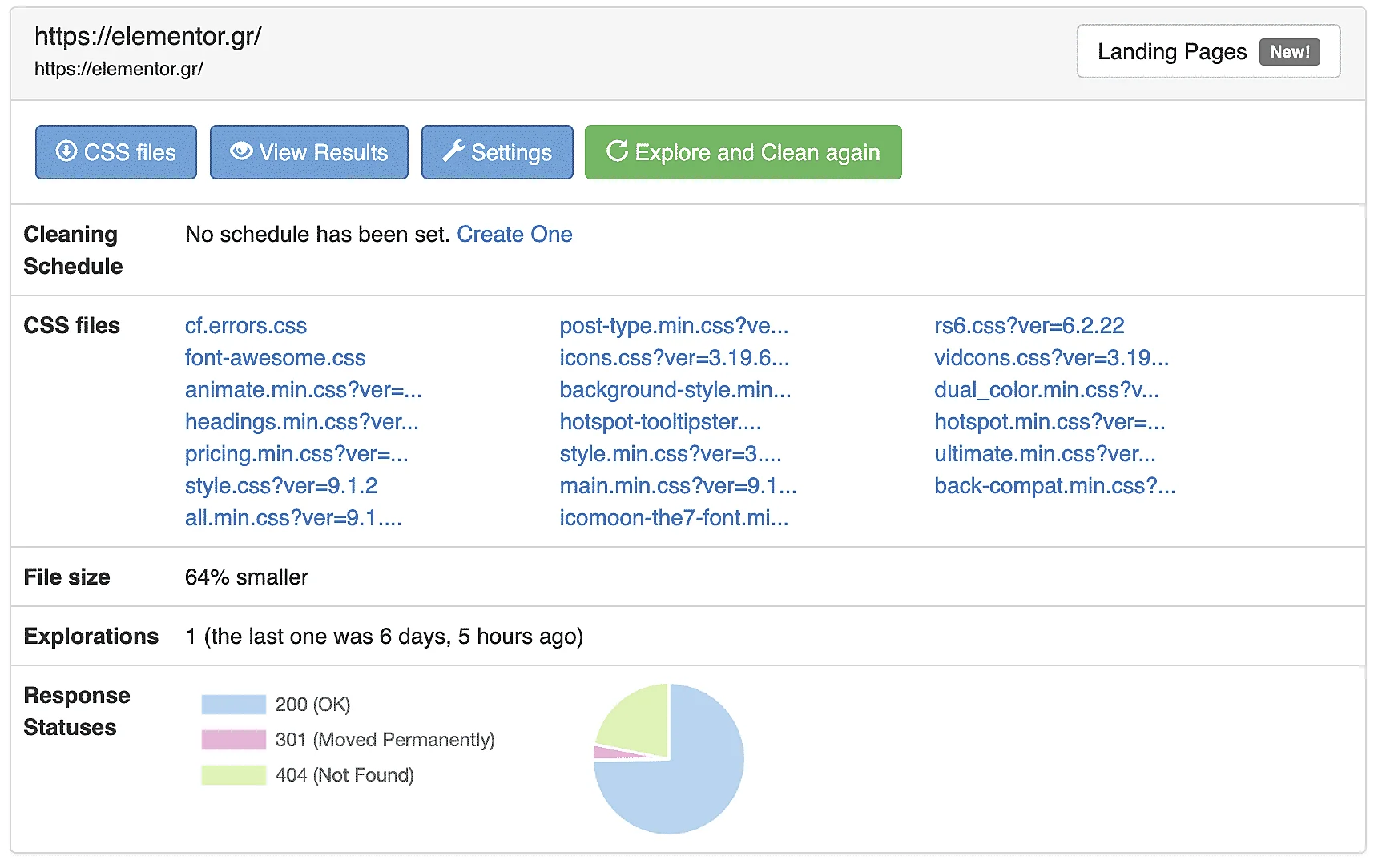If you’re familiar with HTML, you can easily tackle this task! You can add a clickable phone number in any website by using the href Attribute. Here is how to do it:
1. In your HTML editor, start the code with
2. Enter the phone number between the quotes. Do not separate any number with a dash.
If you do so, it may not work. Insert tel: before the number.
3. Add text for the phone number.
The code should look like this: Call me at +62–896–7062–55135
Σε αυτό το άρθρο της Web4all θα μιλήσουμε για την δυνατότητα ένας αριθμός τηλεφώνου να είναι δυναμικός.
Make a Phone Number Clickable in WordPress
If you’re not very comfortable with coding and use WordPress, you can utilize the Visual Editor. You can also turn on phone number links in WordPress through these steps:
1. Open the page or the post that has the phone number in the editor.
Make sure you choose the visual editor instead of the text editor.
To do this, click on the three-dot button on the upper right-hand corner and choose Visual Editor.
2. Highlight the phone number and click on the hyperlink button.
3. Enter the number and add tel: before it. As in the first method, do not insert any dashes.
Click on the apply button.
4. Update the post.
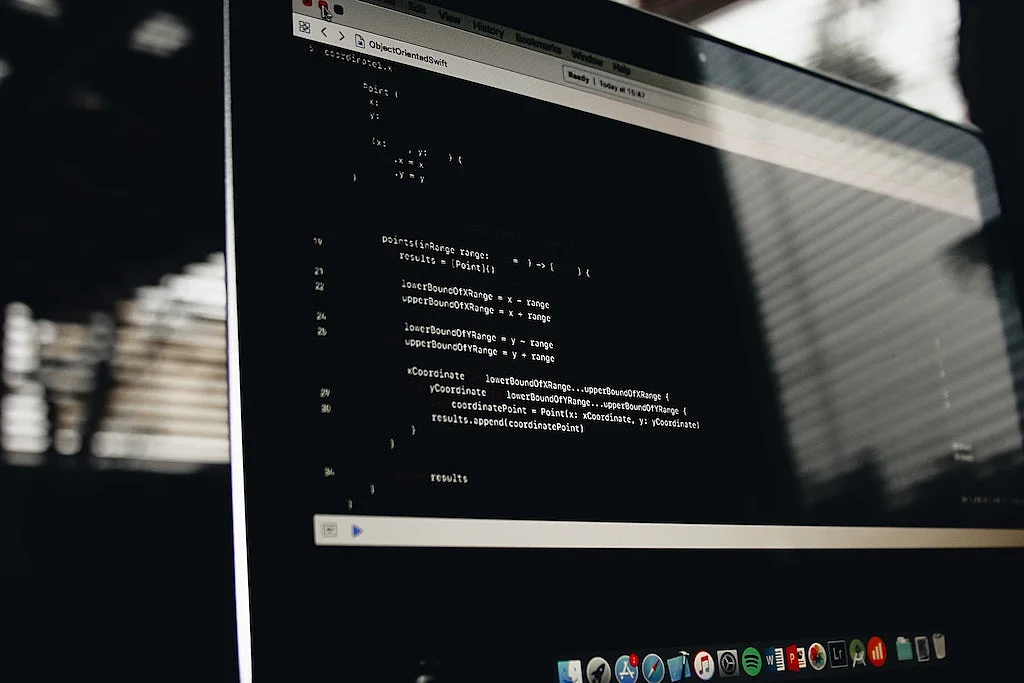
Conclusion:
Having a clickable phone number on your website will increase engagement on your site.
Luckily, enabling this feature is very easy.
If you’re good with HTML coding, you can add a little code snippet to your site.
If you’re a WordPress user, you can use the content editor to make a clickable phone number.
Easy, right?